Projects
Rescuing employee accounts
From blackout to seamless process
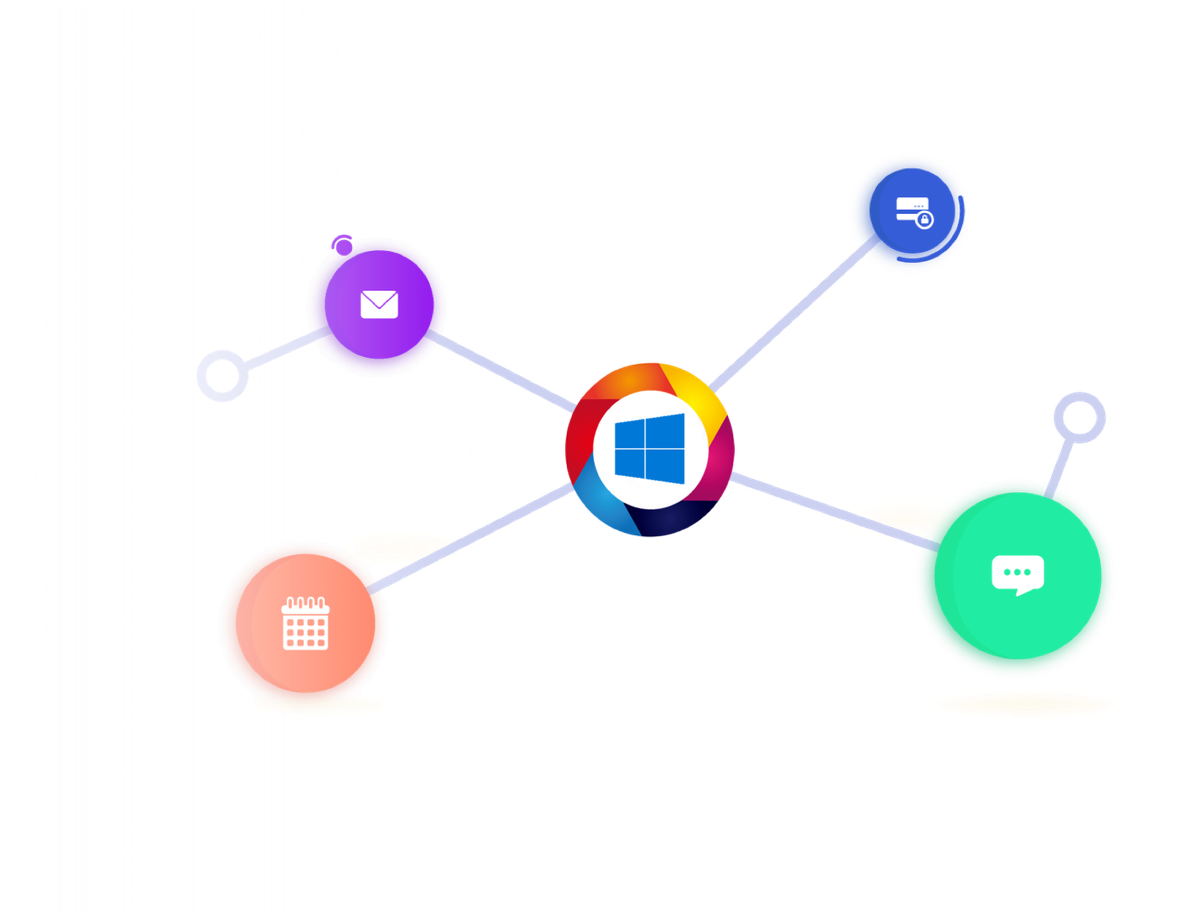
In a multinational giant I worked with, employees regularly move between roles and locations. But what happens to their digital account—their access to email, files, contacts, and credentials—when they do?
At the time, the answer was staggering: everything was wiped. When you change roles your Windows account gets deleted. All your files, emails, access rights, and digital connections are gone. Setting up a new account could take up to 2 weeks, and in the meantime, you’re left scrambling while navigating your new position.
The scale of the issue painted a clear picture. In the Swiss market alone, there were over annual 800 employee moves, each lost 4 days of work on average, and needed 7 hours of IT support effort to manage the transition. This meant that over 4,000 workdays were lost annually—a massive waste of productivity, compounded by frustration and confusion.
A decade-old challenge
The problem had persisted for years. Every employee move triggered thorny process:
- HR managed the move but had no visibility into IT processes.
- IT security enforced policies that prioritized security but ignored user experience.
- Local IT teams managed accounts independently, using inconsistent processes.
No single team owned the full account transition, and so the solution was counterproductive: delete the old account and create a new one.
Previous attempts to solve this had focused on implementing a "single digital identity" for employees—a solution that required global coordination between HR, IT security, and IT departments across markets. It was too ambitious and never gained momentum.
It was clear we needed a different approach—one that focused on the real user pain and worked within the system's constraints.
Taking lead
The challenge landed in our Global Employee Innovation Program, and I took the lead—combining my UX design expertise with strategic project management to drive the effort forward.
My role
- Stakeholder alignment: I scouted the right people across HR, IT security, and local IT departments to build a cross-functional team.
- User & process research: I went to the root of the problem, talking to both users and process owners.
- Facilitation & design: I led exploratory and design workshops to align the team, design the new process and UX.
- Implementation liaison: I followed through with spec definition and pilot planning, ensuring momentum across stakeholders.
Research & discovery
I. Understanding the human cost
I began with deep-dive user interviews to understand the employee experience. 10 employees shared their frustrations, and the pain was clear:
- 2 weeks of downtime as they waited for IT to restore access.
- Productivity lost during a critical moment—starting a new role.
- The helplessness of being bounced between HR, IT, and ticket systems.
“I had no email, no files, no tools. I couldn’t start my new job properly.”
Mapping the Hidden Complexity
Next, I spoke with 20+ process owners across HR and IT: HR business partners, local IT, IT security, and relocation teams. The process was fragmented, with no clear ownership:
- HR initiated the move but had no insight into IT's automated systems.
- Local IT teams relied on manual workarounds to clean up errors.
- IT security policies enforced a hard stop: delete the account, then recreate it.
As a result, the process was complex and concealed. There was no systemic view of the workflow and employees were stuck in the middle. Furthermore, errors and mismatches cascaded into an overwhelming number of support tickets.
I traced the process end-to-end, piecing together a systemic view of how accounts were managed. It was clear that the system was broken were no single team was empowered to tackle the whole picture.
Quantifying the Pain
While interviews described the user pain in detail, I needed to quantify which issues mattered most to users. I surveyed 88 employees who had recently changed roles, inspected what mattered most:
- Changing email addresses? It was a nuisance, but not a deal-breaker.
- Losing access to files, emails, and tools? This was unacceptable.
This insight was pivotal:
Users didn’t care about having a single digital identity like previously envisioned. But they cared about preserving their digital assets.
This clarity allowed us to shift focus from creating a "global, single digital identity" (too big), to "preserving digital access" (achievable).
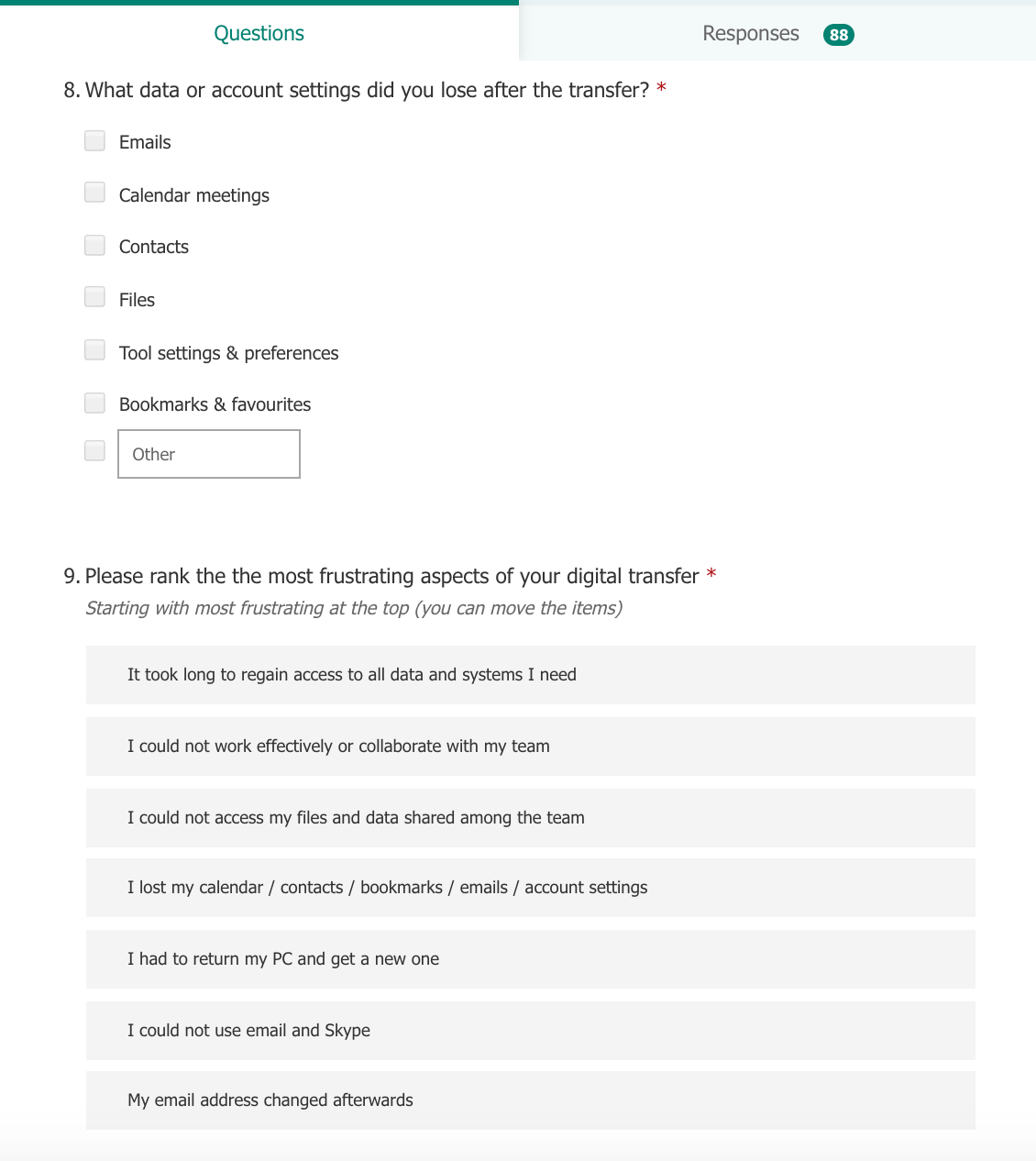
Design workshops: Finding the magic solution
Over the next 8 weeks, I facilitated 3 workshops with our cross-functional team:
Workshop 1: Exploring the problem
- We mapped out the account management process—from HR to IT.
- We identified past failed solutions, particularly the over-ambitious "single identity" approach.
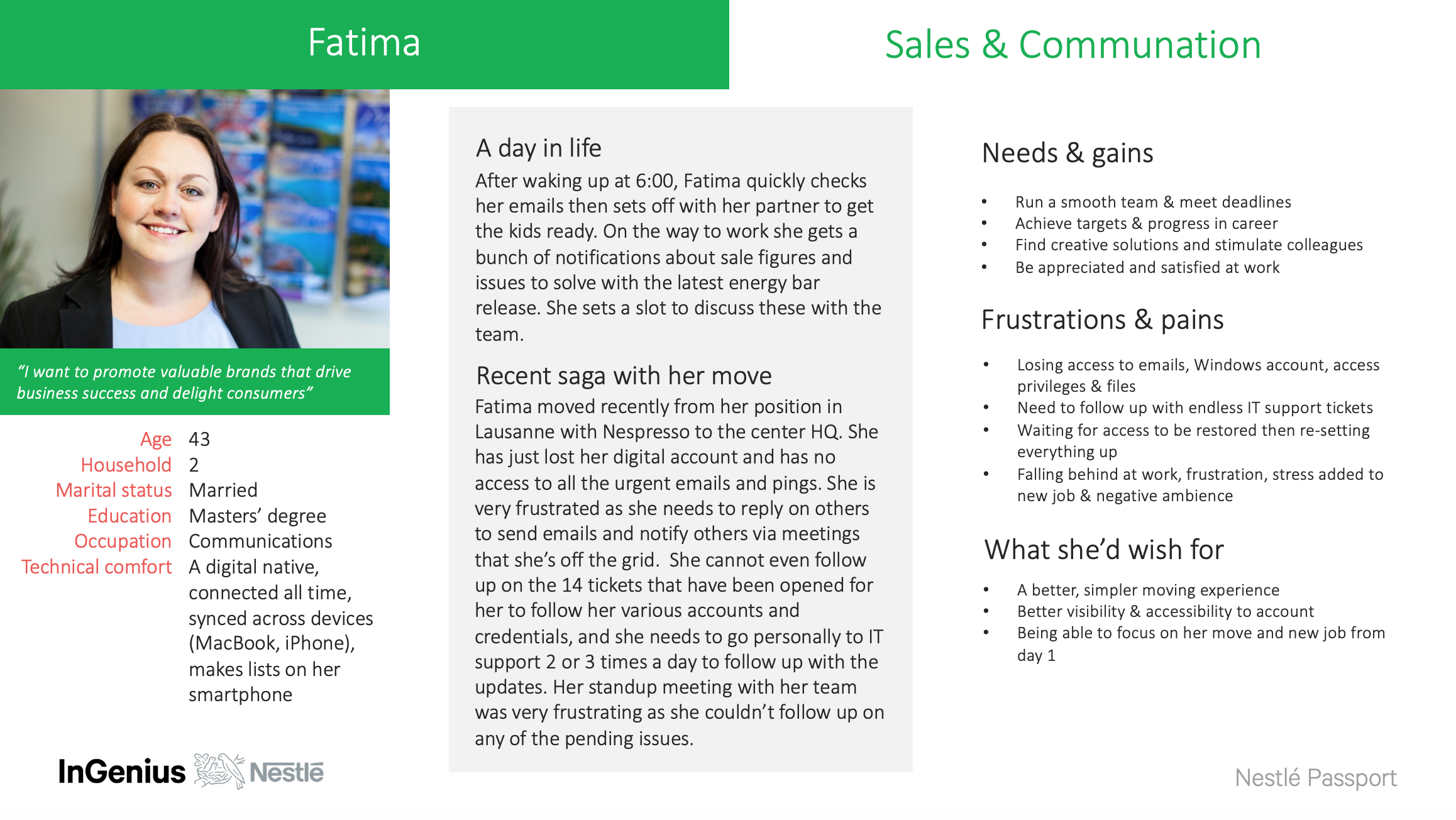
Workshop 2: Crafting the solution
Armed with research insights and personas, we aligned on a new approach focused on user pain, process cost and feasibility. During the workshop, a participant mentioned a manual IT workaround: instead of deleting an account, they could relink it to the new HR record.
The insight sparked a breakthrough:
Rename and relink the account, don’t delete it.
It was simple. It worked. And it solved the real user pain.
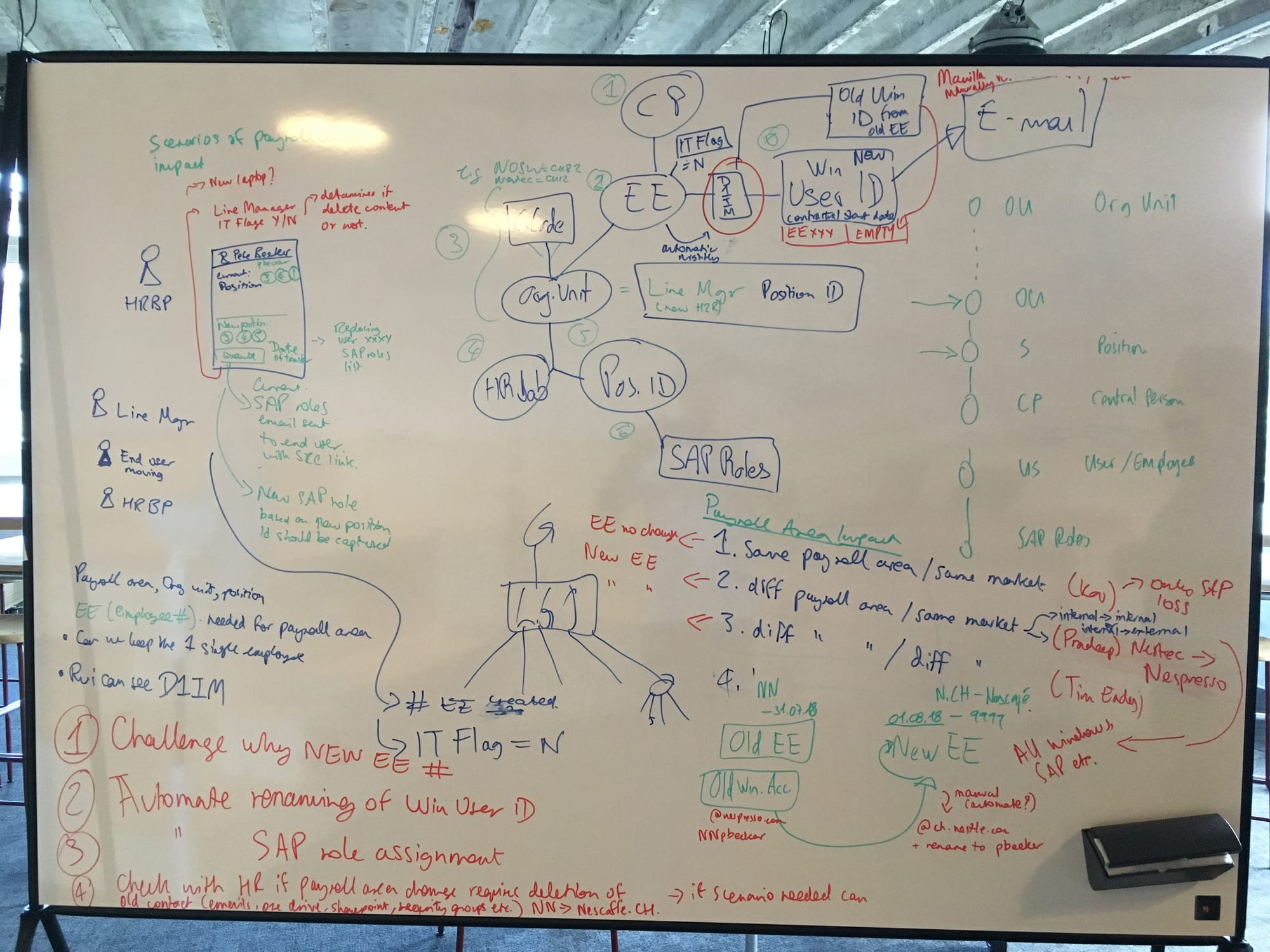
Workshop 3: Defining the process
With the new solution idea in mind, we collaborated to design the human and technical workflow behind the scenes, orchestrating HR, IT, and Security.
We designed an automated version of the manual workaround, then I validated the approach with subsequent user interviews—it worked!
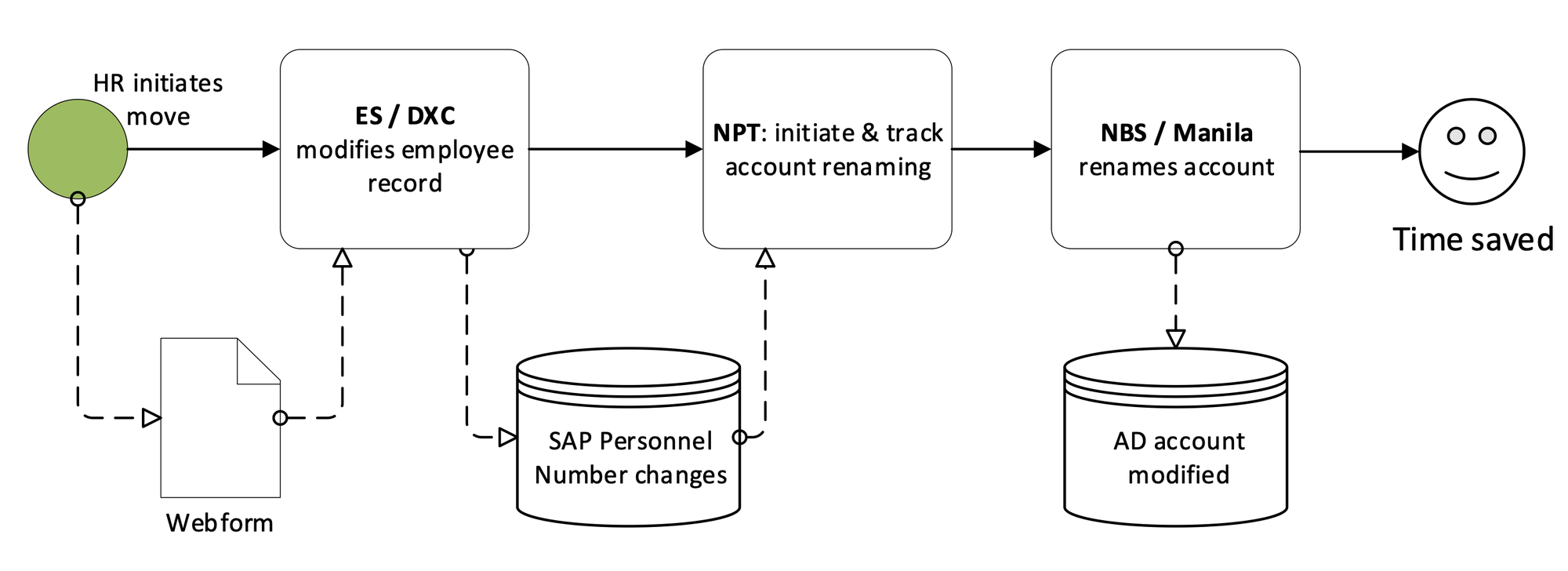
The solution: Rename, relink, preserve
The solution logic was straightforward:
- HR initiates the employee move. The system automatically triggers a process:
- Relink the old Windows account to the new HR record.
- Rename the account to match the employee’s new role. - The employee retains access to their files, emails, and credentials.
Downtime was reduced from 2 weeks to 1 day.
Designing for clarity and control
While the solution largely worked behind the scenes, I designed a user-facing interface to:
- Inform employees of what to expect during the transition.
- Provide transparency with a clear process timeline.
- Allow users to review and configure their access.
Using iterative design—from sketches to wireframes to high-fidelity mockups—I ran 11 UI iterations, validating each step with users.
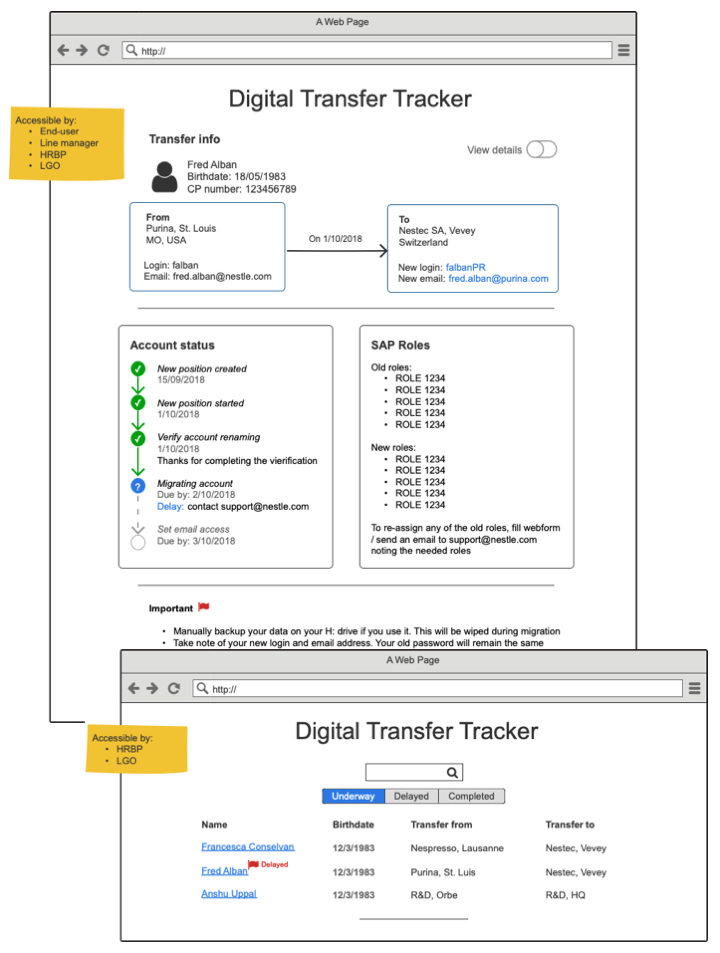
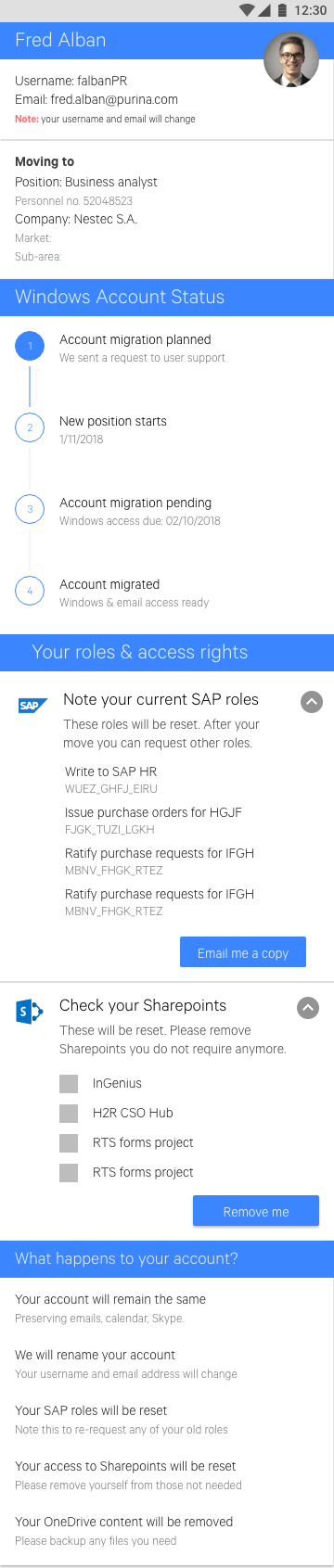
Pilot & testing
The product was piloted in the Swiss market, where all moves within Swiss entities were managed using this process. I collaborated with our product manager to implement a hyper-care period during the first month of deployment, focusing on two key questions:
- Can the automated process work? Are tickets being generated and executed correctly and on time?
- Are users better informed and satisfied? Do they have visibility and clear expectations?
For each of the 10 pilot users, we conducted open-ended interviews to gather feedback, and we monitored the execution of the automatic ticketing process with the operations team.
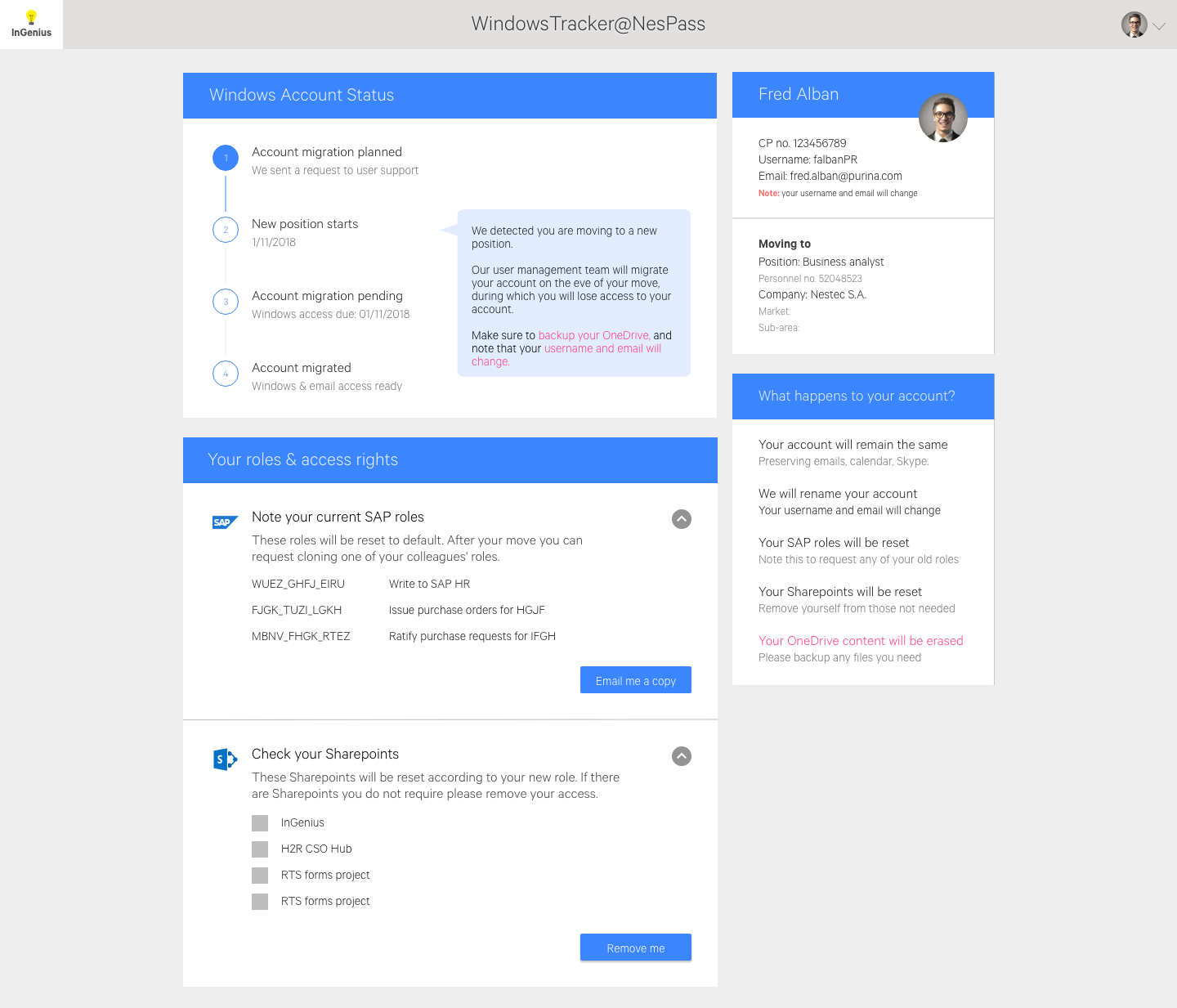
Improvements
- All issues during our pilot were related to timing and communication in the process.
- By refining when tickets were issued and improving ticket wording, we quickly resolved these challenges.
Pilot results
- 85% increase in satisfaction: Users appreciated the simplicity of the process and clarity of expectations.
- Significant drop in IT workload: Support tickets per move dropped from 14 to 3 on average.
- 300+ workdays saved, as a result of managing 100+ employees with the new process.
The pilot’s success led the local IT team to adopt the process for all employee moves in Switzerland as part of regular operations.
Impact
- Employee downtime reduced: from 2 weeks to 1 day.
- Productivity restored: Employees retained their digital assets seamlessly.
- IT burden reduced: Support tickets dropped significantly.
One colleague who went through a transition before the old way gave us a memorable quote expressing his relief:
“It worked like magic. This time, I didn’t even notice the transition!”
Key learnings
- Focus on real pain: Users didn’t care about identity. They cared about access.
- Iterate towards simplicity: A small, achievable change unlocked massive impact.
- Own the complexity: Systemic problems need a systemic view—and cross-functional collaboration.
This intervention turned a decade-old challenge into a seamless process. By shifting the focus to preserving access, we improved productivity, reduced IT workload, and restored trust for employees during one of the most critical moments of their journey.
